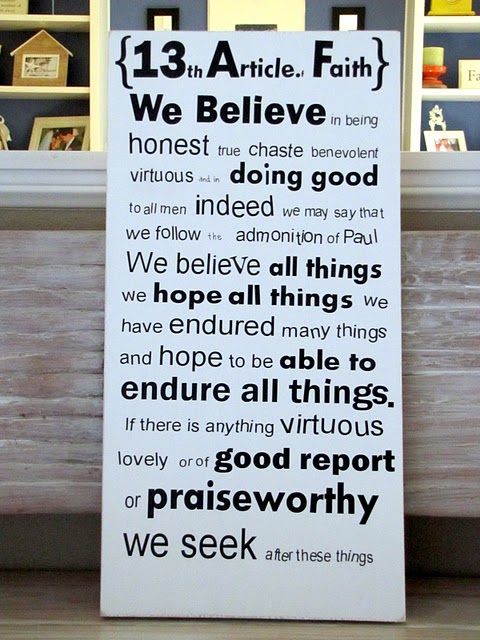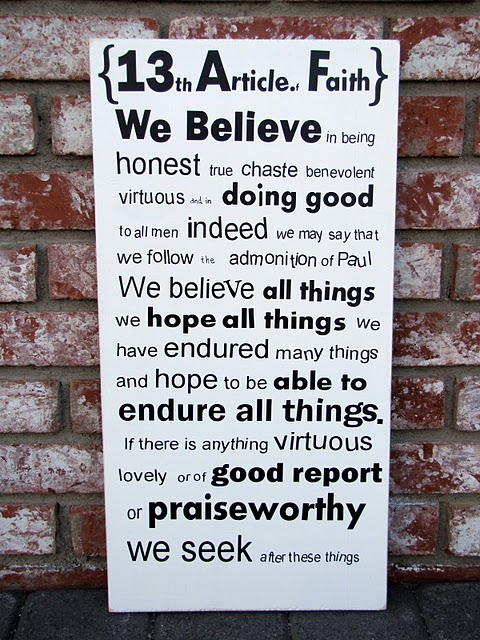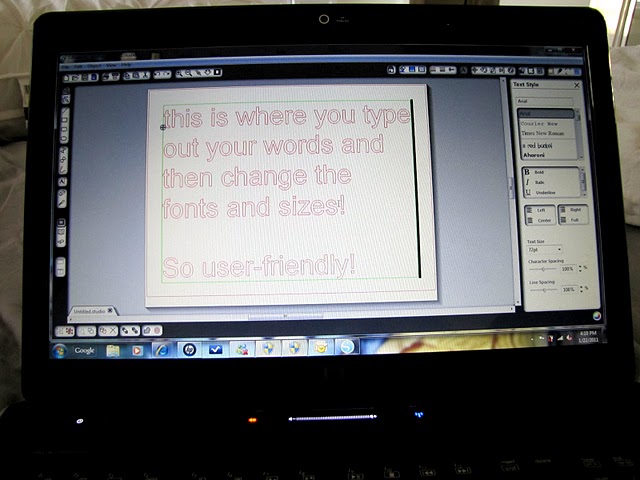Silhouette Subway Art
{13th Article of Faith}
YES, I realize that it looks a bit like I applied these vinyl letters while off roading. So please don’t look too closely, and certainly don’t click to see the larger version of this picture.
I said don’t click.
This was my first subway art attempt with my beloved Silhouette,
and there are MANY things I would do differently now that I think I have figured things out a bit more. For example, I made my some of my font sizes a bit too small so it was nearly impossible to peel the letters off in a straight line.
Here is a sneak peak at the super user friendly Silhouette program where you create what you want to cut out. It is very similar to Microsoft word, so it’s not an intimidating program at all.
Quick Tips to Making Your Very Own
Silhouette Subway Art:
1. Create your design in the Silhouette program.
2. Cut out your vinyl following the instructions in your Silhouette Handbook.
3. Then click HERE to see my tutorial for painting and distressing the board and applying the vinyl.
And if you want a Silhouette and/or vinyl of your very own, click on this button and have fun shopping:

Silhouette Subway Art {13th Article of Faith} - Little Miss Momma